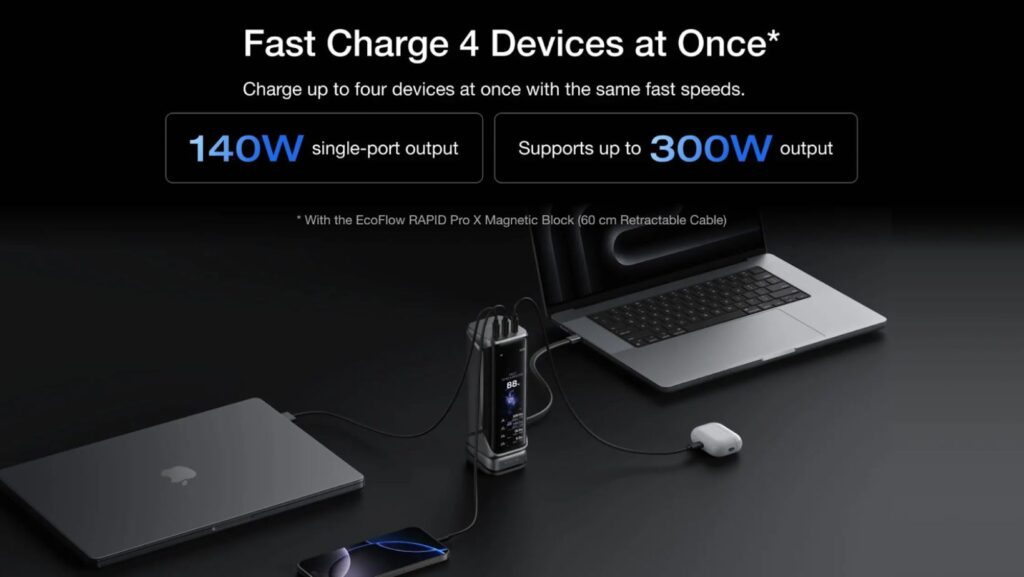A power bank is no longer just a travel accessory—it’s a daily essential. From long flights to busy workdays, keeping your devices charged means staying connected, productive, and safe.
Yet, with so many models, sizes, and technical terms on the market, choosing the right one can feel confusing. This guide explains what really matters when buying a power bank and how to match it to your lifestyle and devices.
Understanding How a Power Bank Works
At its core, a power bank is a portable battery that stores energy and delivers it when your phone, tablet, or laptop runs low. It uses built-in lithium cells and regulated circuits to safely transfer power to your devices.
The capacity of a power bank, measured in milliamp-hours (mAh) or watt-hours (Wh), determines how many times it can recharge your device. The higher the capacity, the more energy it can store—but also the heavier and larger it tends to be.
For example:
- 10,000 mAh ≈ 1–2 phone charges
- 20,000 mAh ≈ 3–4 phone charges or one full tablet recharge
- 30,000 mAh+ can handle laptops and multiple devices
Understanding capacity is the first step toward choosing the right model for your needs.
Step 1: Match Capacity to Your Usage
Ask yourself where and how you plan to use the power bank.
- Daily commuters: 10,000–15,000 mAh is usually enough to top up a phone or earbuds on the go.
- Frequent travelers: 20,000–25,000 mAh provides extra flexibility during long flights or train rides.
- Outdoor or remote work users: 30,000 mAh or higher, preferably with fast-charging and multiple ports, is ideal for keeping cameras, drones, and laptops powered.
Remember, most airlines limit carry-on lithium batteries to 100 Wh (around 27,000 mAh at 3.7V). If you travel internationally, check these restrictions before flying.
Step 2: Consider Output Power and Charging Speed
Not all power banks charge devices at the same rate. Output power, measured in watts (W), determines how quickly energy flows to your phone or laptop.
- Standard output (10–18W): Suitable for phones, Bluetooth devices, and tablets.
- Fast charging (20–30W): Works for newer smartphones and small tablets.
- High-power output (45–100W): Needed for laptops, cameras, and multi-device setups.
If you often charge a mix of devices, choose a model with both USB-A and USB-C ports. USB-C PD (Power Delivery) is especially useful—it automatically adjusts voltage to safely charge everything from a smartwatch to a MacBook.
Step 3: Look at the Input (Recharging) Speed

Many users focus on how fast a power bank charges other devices but forget how long it takes to recharge itself.
A 30,000 mAh unit can take anywhere from 5 to 10 hours to fill up depending on the input wattage. Look for:
- USB-C PD input (45W–65W): Can fully recharge a high-capacity power bank in about 2–3 hours.
- Older micro-USB input: Slower, often taking 8+ hours.
If you travel often, fast recharging saves you time and ensures you start every day with a full battery.
Step 4: Evaluate Portability and Design
Size and weight matter, especially if you’re always on the move. A compact 10,000 mAh unit fits easily in a pocket, while 25,000 mAh models weigh as much as a small water bottle.
Look for:
- Rounded edges and a non-slip surface.
- Sturdy casing that resists scratches and impact.
- Clear LED indicators showing remaining charge.
- Foldable or retractable cables to minimize clutter.
Some power banks now integrate foldable wall plugs or built-in cables—ideal for travelers who prefer fewer accessories.
Step 5: Check Compatibility with Your Devices
Not every device accepts the same charging protocols. To avoid wasted potential:
- Ensure your smartphone supports PD or Quick Charge if your power bank offers it.
- For laptops, confirm the required wattage (e.g., 45W or 65W).
- For wearables and cameras, use the correct voltage cable to prevent overcharging.
If you use Apple, Android, and Windows devices together, choose a universal model supporting multiple protocols. This ensures consistent charging speeds across all gadgets.
Step 6: Don’t Overlook Safety and Quality
A good power bank should protect both itself and your devices. Built-in safety features to look for include:
- Overcharge protection: Stops charging once your device is full.
- Short-circuit protection: Prevents sudden surges from damaging electronics.
- Temperature control: Keeps the unit cool during high-speed charging.
Avoid cheap, unbranded models that skip these safeguards. Quality power banks use certified batteries and components tested under international standards (UL, CE, FCC, or RoHS).
Step 7: Real-World Efficiency vs. Advertised Capacity
A 20,000 mAh power bank rarely delivers the full 20,000 mAh to your phone. Some energy is lost through voltage conversion and heat, typically around 10–20%.
To calculate usable energy:
Usable Capacity (Wh) = Rated Capacity (mAh) × 3.7 ÷ 1000 × Efficiency
For example,
20,000 mAh × 3.7 ÷ 1000 × 0.85 ≈ 63 Wh of usable power.
That’s roughly 3 full smartphone charges or one small tablet charge.
Understanding this helps you plan for multi-day trips without underestimating your energy needs.
Step 8: Features Worth Considering
Modern power banks come with smart add-ons that enhance usability:
- Pass-through charging: Lets you charge your phone while the power bank itself recharges.
- LED flashlight: Useful for camping or emergencies.
- Solar recharging panels: Provide limited top-ups when off-grid.
- Display screens: Show input/output wattage and percentage remaining.
These aren’t essential, but they add convenience for travelers, hikers, and anyone who spends long hours outdoors.
Step 9: Best Practices for Longevity
Taking care of your power bank ensures consistent performance over years of use:
- Avoid letting the battery drop to 0% before recharging.
- Store it at moderate temperatures and avoid direct sunlight.
- Unplug once fully charged to reduce stress on the cells.
- Every few months, recharge it even if unused to maintain battery health.
Small maintenance habits prevent capacity loss and keep your unit reliable over time.
Conclusion
A reliable power bank keeps your essentials running wherever you go—whether that’s a long commute, a mountain hike, or a week on the road. By focusing on capacity, output power, compatibility, and efficiency, you can find a model that fits your exact lifestyle without overpaying or carrying unnecessary bulk.
The right balance of portability and performance means one thing: wherever life takes you, your devices stay charged, ready, and connected.